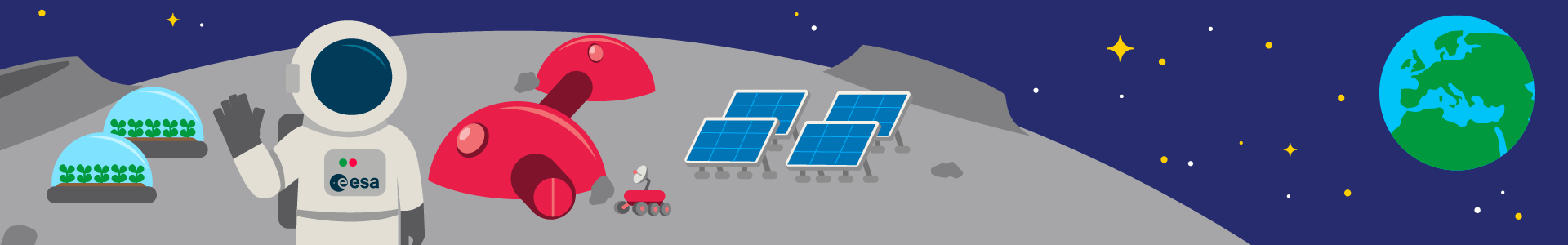
Space is an extremely harsh environment, knowing how materials and technology will perform in these conditions is necessary for the success of future space missions. When designing a space habitat teams need to adapt their design to the environment, consider the use of local resources and provide protection and living and working facilities for the astronauts. Access to resources is hard, make sure you consider the sustainability of your design.
Develop your Moon Camp project using any of these or your own tools and techniques:
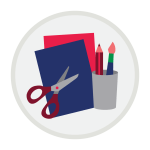
Build your own interpretation of a Moon Camp with the materials you have at hand, such as arts and crafts supplies or LEGO.

3D design softwares bring your imagination to life . Start with a beginners tool like Tinkercad, or a more advanced one like Fusion 360.
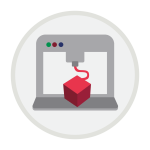
Additive manufacturing, also known as 3D printing, is an important technique for space applications. You can also use it for your project.

Rovers and robots are crucial in the support of human exploration space missions. Become an engineer and build your own robot.

Create a space habitat in your favorite game such as Minecraft or Roblox, or give an extra dimension with augmented and virtual reality tools

Learn more about the space environment by preforming scientific experiments. Get some inspiration from our classroom activities.
The Moon Camp Challenge provides a platform to share your projects related to space exploration. These projects can encompass a scientific experiment, an artistic project, an engineering design, an augmented reality world and much more. But these are just examples; you can use your creative mind to design your own unique project inspired by the real world.
New technologies are being developed to support the future of space exploration. These include 3D printing using lunar soil analogues, inflatable structures, temperature regulating materials, plants research, remotely operated robots, dust mitigation technologies, new propulsion technologies, exploration of the ice discovered at the lunar poles, water purification devices, extraction of water and metals from the regolith and much more….
Be creative and start designing and creating your own Moon Camp now!
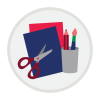
Combine space exploration, arts and crafts by building an unique Moon Camp project. The teams can design their Moon Camp without the need of special materials or softwares, by using materials readily available to them.
Extra information: as a starting point we recommend the use of the classroom activity Moon Shelter, for 8 to 12 years old.

If your team would like to create a 3D design and you are a beginner, we suggest the use of Autodesk Tinkercad. Tinkercad is a free, easy-to-use web-based app for 3D design adaptable for any age range. Follow these instructions to sign up.
If you would like to take your 3D design technique to the next level we suggest Autodesk Fusion 360. Fusion 360 is a free 3D design software for students, educators, and academic institutions, follow these instructions to obtain a free educational license.
Below you find 3D design examples from teams:

We can 3D print just about anything these days, from tools and buildings to cells and even food. But that’s on Earth, where materials are readily available. What about in space or on the Moon? Could we 3D print a lunar base?
Extra information: ESA engineer Advenit Makaya walks us through the process of 3D printing for space applications in this Meet the Experts video.

In the near future, it is expected that crews of astronauts and humanoid robots will work together to exploit space making use of bionic hands, robotic arms and autonomous rovers.
These will be complex machines, with a sturdy built, able to operate in the harsh conditions of space.
Extra information: you can use the classroom activity Bionic Hand, 8 to 12 years old, as a starting point to develop a simple robotic component using cardboard and straws.

Create a space habitat in your favorite game environment such as Minecraft, Roblox or Kerbal Space Program or in augmented or virtual world. Create your design directly in the game universe or upload your custom 3D objects. Walk through your space base with your astronaut avatar or a headset and experience what living in space is like from a first-person view.
Image credit: Microsoft

The Moon Camp project offers many preparatory classroom activities that focus on learning by-design and science experimentation. When completing these activities students will learn curricular topics, while discovering more about the space environment.
This set of resources includes curricular topics from Physics, Mathematics, Biology, Chemistry, Science, Technology, Arts, Computing, Social Studies and Economics. These activities are recommended from 6 to 18 years old.
For more information and to access all the classroom activities visit the Resources page.